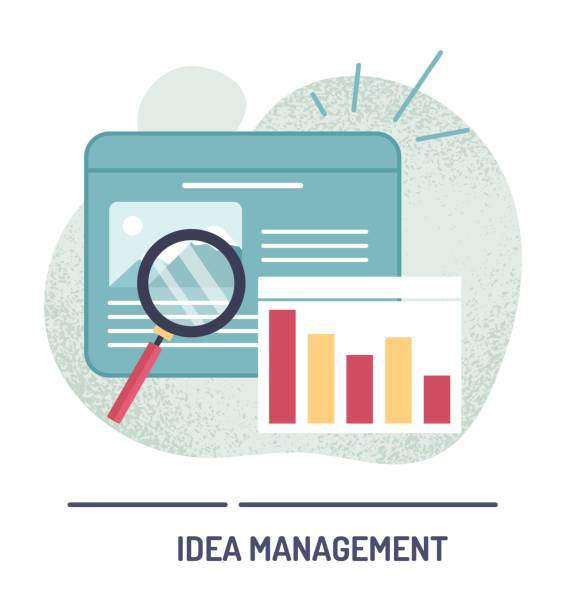Interquartile range (IQR) is a statistical measure that represents the spread of data within a dataset. It is defined as the difference between the third quartile (Q3) and the first quartile (Q1). IQR provides valuable insights into the variability of data and is widely used in various fields such as data analysis, statistics, and research.
Excel offers a range of built-in functions that simplify the calculation of IQR, making it accessible to both beginners and advanced users. This comprehensive guide will walk you through the step-by-step process of calculating IQR in Excel, covering various scenarios and providing practical examples to enhance your understanding.
Calculating IQR Using Excel Functions
Excel provides two main functions for calculating IQR: QUARTILE.INC and QUARTILE.EXC. The QUARTILE.INC function includes the specified quartile value in the calculation, while QUARTILE.EXC excludes it.
- **QUARTILE.INC(array, quart)**: This function returns the value of the specified quartile within the provided array. The “quart” argument represents the quartile to be calculated, where 1 represents Q1, 2 represents Q2 (median), and 3 represents Q3.
- **QUARTILE.EXC(array, quart)**: Similar to QUARTILE.INC, this function returns the value of the specified quartile but excludes the quartile value in the calculation. This is useful when you want to calculate Q1 and Q3 without including the median (Q2) in the calculation.
Step-by-Step Guide to Calculating IQR
1. Sort Data in Ascending Order
Before calculating IQR, it is essential to sort the data in ascending order. This ensures that the quartiles are calculated correctly, as IQR relies on the order of the data values.
2. Calculate First Quartile (Q1)
To calculate Q1, use the QUARTILE.INC function with the appropriate syntax: =QUARTILE.INC(array, 1). Replace “array” with the cell range containing your data.
3. Calculate Third Quartile (Q3)
Similarly, to calculate Q3, use the QUARTILE.INC function with quart set to 3: =QUARTILE.INC(array, 3). This will return the value of the third quartile.
4. Calculate Interquartile Range (IQR)
Once you have Q1 and Q3, you can calculate IQR by subtracting Q1 from Q3: =Q3 – Q1. This will result in the IQR value.
Examples of IQR Calculation in Excel
Example 1: Simple IQR Calculation
- Suppose you have a dataset of sales figures in cells A1:A10.
- Sort the data in ascending order.
- Calculate Q1 using: =QUARTILE.INC(A1:A10, 1)
- Calculate Q3 using: =QUARTILE.INC(A1:A10, 3)
- Calculate IQR using: =Q3 – Q1
Example 2: Excluding Median in IQR Calculation
- Consider the same sales dataset as in Example 1.
- Calculate Q1 using: =QUARTILE.EXC(A1:A10, 1)
- Calculate Q3 using: =QUARTILE.EXC(A1:A10, 3)
- Calculate IQR using: =Q3 – Q1
Example 3: Calculating IQR from a Summarized Table
- Create a pivot table summarizing your data (e.g., sales figures grouped by product category).
- Insert a calculated field using the QUARTILE.INC function to find Q1 and Q3 for each product category.
- Subtract Q1 from Q3 to obtain the IQR for each product category.
Advanced Applications of IQR
Detecting Outliers
IQR can be used to identify potential outliers in a dataset. Data points that fall outside a certain range (e.g., 1.5 times the IQR above Q3 or below Q1) can be flagged as potential outliers.
Robustness Indicator
IQR is a robust measure of variability, meaning it is less affected by outliers than other measures like standard deviation. This makes it suitable for analyzing data with potential outliers.
Comparing Variability Across Groups
By calculating IQR for different groups within a dataset (e.g., different product categories or customer segments), you can compare the variability of data across these groups and identify any significant differences.
FAQ
How to calculate IQR in Excel without sorting data?
You can use the PERCENTILE.EXC function to calculate Q1 and Q3 without sorting the data. The syntax is =PERCENTILE.EXC(array, 0.25) for Q1 and =PERCENTILE.EXC(array, 0.75) for Q3.
What if my data contains duplicate values?
Duplicate values do not affect IQR calculations. However, if you want to exclude duplicates, you can use the UNIQUE function before applying the QUARTILE.INC or QUARTILE.EXC function.
How do I handle missing data when calculating IQR?
Missing data can affect IQR calculations. It is recommended to remove or impute missing values before calculating IQR, as it can lead to incorrect results.
What are the limitations of using IQR?
IQR is not a perfect measure of variability and has certain limitations. It can be affected by outliers and is not as sensitive to changes in data distribution as other measures like standard deviation.
When is it appropriate to use IQR instead of standard deviation?
IQR is more appropriate when the data distribution is skewed or contains outliers, as it is more robust to these factors than standard deviation. Standard deviation, on the other hand, is more sensitive to changes in data distribution and is suitable for normally distributed data.
You can use the PERCENTILE.EXC function to calculate Q1 and Q3 without sorting the data. The syntax is =PERCENTILE.EXC(array, 0.25) for Q1 and =PERCENTILE.EXC(array, 0.75) for Q3.
What if my data contains duplicate values?
Duplicate values do not affect IQR calculations. However, if you want to exclude duplicates, you can use the UNIQUE function before applying the QUARTILE.INC or QUARTILE.EXC function.
How do I handle missing data when calculating IQR?
Missing data can affect IQR calculations. It is recommended to remove or impute missing values before calculating IQR, as it can lead to incorrect results.
What are the limitations of using IQR?
IQR is not a perfect measure of variability and has certain limitations. It can be affected by outliers and is not as sensitive to changes in data distribution as other measures like standard deviation.
When is it appropriate to use IQR instead of standard deviation?
IQR is more appropriate when the data distribution is skewed or contains outliers, as it is more robust to these factors than standard deviation. Standard deviation, on the other hand, is more sensitive to changes in data distribution and is suitable for normally distributed data.
Duplicate values do not affect IQR calculations. However, if you want to exclude duplicates, you can use the UNIQUE function before applying the QUARTILE.INC or QUARTILE.EXC function.
How do I handle missing data when calculating IQR?
Missing data can affect IQR calculations. It is recommended to remove or impute missing values before calculating IQR, as it can lead to incorrect results.
What are the limitations of using IQR?
IQR is not a perfect measure of variability and has certain limitations. It can be affected by outliers and is not as sensitive to changes in data distribution as other measures like standard deviation.
When is it appropriate to use IQR instead of standard deviation?
IQR is more appropriate when the data distribution is skewed or contains outliers, as it is more robust to these factors than standard deviation. Standard deviation, on the other hand, is more sensitive to changes in data distribution and is suitable for normally distributed data.
Missing data can affect IQR calculations. It is recommended to remove or impute missing values before calculating IQR, as it can lead to incorrect results.
What are the limitations of using IQR?
IQR is not a perfect measure of variability and has certain limitations. It can be affected by outliers and is not as sensitive to changes in data distribution as other measures like standard deviation.
When is it appropriate to use IQR instead of standard deviation?
IQR is more appropriate when the data distribution is skewed or contains outliers, as it is more robust to these factors than standard deviation. Standard deviation, on the other hand, is more sensitive to changes in data distribution and is suitable for normally distributed data.
IQR is not a perfect measure of variability and has certain limitations. It can be affected by outliers and is not as sensitive to changes in data distribution as other measures like standard deviation.
When is it appropriate to use IQR instead of standard deviation?
IQR is more appropriate when the data distribution is skewed or contains outliers, as it is more robust to these factors than standard deviation. Standard deviation, on the other hand, is more sensitive to changes in data distribution and is suitable for normally distributed data.
IQR is more appropriate when the data distribution is skewed or contains outliers, as it is more robust to these factors than standard deviation. Standard deviation, on the other hand, is more sensitive to changes in data distribution and is suitable for normally distributed data.