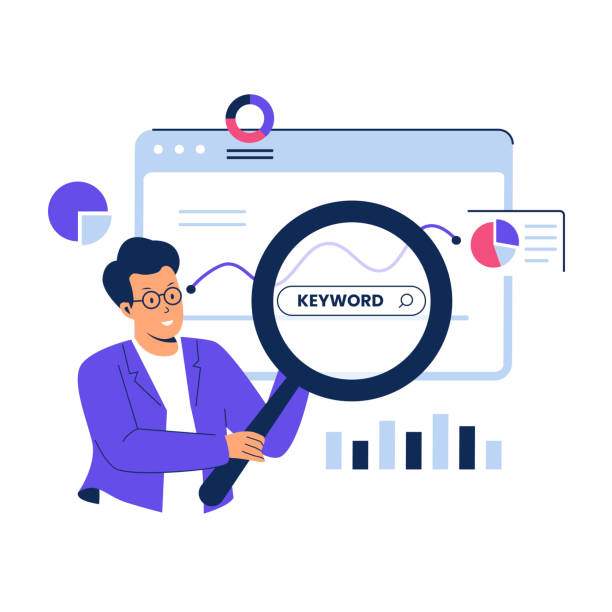Fantasy football is a popular and entertaining game that requires a combination of skill, strategy, and luck. One important aspect of fantasy football is understanding the correlation between different players’ performances. By measuring the correlation between players, fantasy football managers can make more informed decisions about their lineups and improve their chances of winning. In this article, we will provide a detailed guide on how to measure correlation in Excel for fantasy football.
Delving into Correlation in Fantasy Football
Correlation is a statistical measure that indicates the degree to which two variables are related. In fantasy football, correlation can be used to measure the relationship between the performance of different players. A positive correlation means that the players’ performances tend to move in the same direction, while a negative correlation means that the players’ performances tend to move in opposite directions. Understanding the correlation between players can help fantasy football managers make better decisions about which players to start and which players to sit.
Measuring Correlation in Excel for Fantasy Football
Microsoft Excel is a powerful tool that can be used to analyze data and calculate correlation. Here are the steps on how to measure correlation in Excel for fantasy football:
1. Gather Player Data
The first step is to gather player data. This data should include information on each player’s performance, such as points scored, yards gained, touchdowns, and interceptions. You can find this data on various fantasy football websites and platforms.
2. Import Data into Excel
Once you have gathered the player data, you need to import it into Excel. To do this, click on the “Data” tab in Excel and select “Get Data” > “From Text/CSV”. Browse to the location of your player data file and select it. Click “Import” to import the data into Excel.
3. Calculate Correlation
Once the data is imported into Excel, you can calculate the correlation between different players. To do this, highlight the cells that contain the performance data for the two players you want to compare. Click on the “Data” tab and select “Data Analysis” > “Correlation”. In the “Input Range” field, enter the range of cells that contains the performance data for the two players. In the “Output Range” field, enter the cell where you want the correlation to be displayed. Click “OK” to calculate the correlation.
The correlation coefficient will be a number between -1 and 1. A correlation coefficient of 1 indicates a perfect positive correlation, a correlation coefficient of -1 indicates a perfect negative correlation, and a correlation coefficient of 0 indicates no correlation.
Interpreting Correlation Results
Once you have calculated the correlation between different players, you need to interpret the results. A positive correlation coefficient indicates that the players’ performances tend to move in the same direction. This means that if one player performs well, the other player is also likely to perform well. A negative correlation coefficient indicates that the players’ performances tend to move in opposite directions. This means that if one player performs well, the other player is likely to perform poorly.
It is important to note that correlation does not imply causation. Just because two players have a strong correlation does not mean that one player’s performance is causing the other player’s performance. There may be another factor that is causing both players’ performances to move in the same direction.
Using Correlation in Fantasy Football
Understanding the correlation between different players can help fantasy football managers make better decisions about their lineups. For example, if two players have a strong positive correlation, fantasy football managers may want to avoid starting both players in the same lineup. This is because if one player performs poorly, the other player is also likely to perform poorly.
On the other hand, if two players have a strong negative correlation, fantasy football managers may want to consider starting both players in the same lineup. This is because if one player performs well, the other player is likely to perform poorly.
FAQ
How do I calculate correlation in Excel?
To calculate correlation in Excel, highlight the cells that contain the data you want to analyze. Click on the “Data” tab and select “Data Analysis” > “Correlation”. In the “Input Range” field, enter the range of cells that contains the data. In the “Output Range” field, enter the cell where you want the correlation to be displayed. Click “OK” to calculate the correlation.
What is a correlation coefficient?
A correlation coefficient is a number between -1 and 1 that measures the degree of correlation between two variables. A correlation coefficient of 1 indicates a perfect positive correlation, a correlation coefficient of -1 indicates a perfect negative correlation, and a correlation coefficient of 0 indicates no correlation.
How can I use correlation in fantasy football?
Understanding the correlation between different players can help fantasy football managers make better decisions about their lineups. For example, if two players have a strong positive correlation, fantasy football managers may want to avoid starting both players in the same lineup. On the other hand, if two players have a strong negative correlation, fantasy football managers may want to consider starting both players in the same lineup.
What are some other factors to consider when making fantasy football decisions?
In addition to correlation, there are a number of other factors to consider when making fantasy football decisions, such as player injuries, matchups, and weather conditions. Fantasy football managers should also consider their own personal preferences and risk tolerance when making decisions.
Is there a tool that can help me analyze fantasy football data?
Yes, there are a number of tools available to help fantasy football managers analyze data. These tools can help fantasy football managers track player performance, identify trends, and make more informed decisions. Some popular fantasy football analysis tools include FantasyPros, RotoWire, and ESPN.